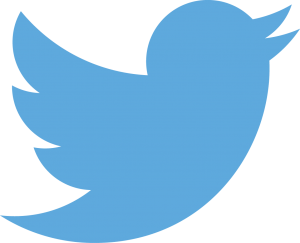On Thursday, October 25, the Center for Educational Resources (CER) hosted  the first Lunch and Learn for the 2018-2019 academic year. Marian Feldman, Professor and Chair of History of Art, Professor of Near Eastern Studies; and Joanne Selinski, Associate Teaching Professor and Director of Undergraduate Studies, Computer Science; presented on Alternatives to the Traditional Textbook.
the first Lunch and Learn for the 2018-2019 academic year. Marian Feldman, Professor and Chair of History of Art, Professor of Near Eastern Studies; and Joanne Selinski, Associate Teaching Professor and Director of Undergraduate Studies, Computer Science; presented on Alternatives to the Traditional Textbook.
Marian Feldman started with a presentation on the Open Educational Resource (OER) she created several years ago for her courses on ancient Mesopotamian art [see slides]. She commented that Mesopotamian art may seem esoteric; not many people are readily familiar with the subject matter. Mesopotamian culture began in the 10th millennium BCE, centered in (but at times extending well beyond) what is now Iraq, and flourished in the Bronze and Iron Ages with the Sumerian, Akkadian, Babylonian, Assyrian, Neo-Assyrian, and Neo-Babylonian empires from the 3rd millennium to the 6th century BCE.
“Open Educational Resources are free and openly licensed educational materials that can be used for teaching, learning, research, and other purposes.” (creativecommons.org) Feldman’s motivation for creating OER for her course stemmed in large part from the fact that there was no good textbook available. The only text, The Art and Architecture of the Ancient Orient (Frankfort) was published in 1954, and though new editions were released up until 1996, the material was not updated. In 2017, a new text, Art of Mesopotamia (Bahrani), was published, but at $90 a copy, Feldman plans to stick with the OER she developed as a free alternative for her students that is also more directly relevant to the materials she covers.
The OER has other value as well. When Mesopotamian art is introduced in a standard survey of art course, a $90 textbook is overkill, while the modularity of her OER works perfectly for an introductory approach. Feldman was also interested in highlighting these works of art in a time when many cultural heritage sites and objects in the region have been destroyed or are under threat. The OER as an open resource puts information in the public domain where it is easily accessible.
 Feldman applied for and won Technology Fellowship Grants (2015 and 2016) from the Center for Educational Resources (CER) that allowed her to work with two graduate students in Near Eastern Studies, Megan Lewis and Avary Taylor, to undertake the project. The CER advised her on a platform for sharing the modules—OpenStax CNX at Rice University. From the website: “OpenStax publishes high-quality, peer-reviewed, openly licensed textbooks that are absolutely free online and low cost in print.” OpenStax CNX was a good fit because Feldman was not particularly technology oriented, and it offered a relatively easy-to-use platform. She also liked the “knowledge chunks” concept where content modules can be aggregated into a custom “text” for students. The platform uses a Creative Commons license and content is freely accessible to all.
Feldman applied for and won Technology Fellowship Grants (2015 and 2016) from the Center for Educational Resources (CER) that allowed her to work with two graduate students in Near Eastern Studies, Megan Lewis and Avary Taylor, to undertake the project. The CER advised her on a platform for sharing the modules—OpenStax CNX at Rice University. From the website: “OpenStax publishes high-quality, peer-reviewed, openly licensed textbooks that are absolutely free online and low cost in print.” OpenStax CNX was a good fit because Feldman was not particularly technology oriented, and it offered a relatively easy-to-use platform. She also liked the “knowledge chunks” concept where content modules can be aggregated into a custom “text” for students. The platform uses a Creative Commons license and content is freely accessible to all.
Feldman and her graduate students created 15 modules over two years. Each module is stand alone, and many incorporate videos. The modules can be downloaded as a PDF—which students found useful for study purposes—although multimedia content such as videos is not viewable in the PDF. She noted that because the platform is open, she cannot track use by individual students to be sure that they are viewing the modules. However, end-of-course surveys of the students indicated that they had found the OER modules to be valuable course content. She received positive feedback from colleagues as well. The one complaint from students was that at times the platform was slow, particularly when playing multimedia clips and downloading materials.
There were challenges with creating the OER modules. Feldman acknowledged that it was a lot of work. All multimedia content—images, videos, interactive materials—had to be in the public domain or permission had to be obtained from the rights holders. There were some technological challenges with the platform. Feldman described it as “clunky” at times. The built in HTML editor was easy to use, but limiting for formatting purposes. She had hoped that having the students use the modules might allow her to do less in-class lecturing, but that was not the case.
Feldman has run some analytics on the modules, using Google Analytics, and discovered that beyond her own use (and that of her students), the modules have been viewed by others, but perhaps not as much as she might have hoped. Over a 12-month period excluding JHU use, the various modules were viewed between 6 and 150 times. There was a big spread on the IP access—viewers came to the site from around the world. The relatively small numbers of viewers for her modules on OpenStax CNX are in contrast to a TED-Ed Animation project she worked on during the same time period, targeted at the K-12 constituency. The Rise and Fall of the Assyrian Empire has received over a million views!
 Joanne Selinski introduced the audience to zyBooks, billed as an affordable, interactive, online textbook platform for STEM disciplines. Selinski is piloting the use of a zyBook for the Gateway Computing course she is teaching, although she had previously used a limited version of zyBooks in teaching a Java course. While zyBooks is not free, it is relatively low-cost, about $50 per student depending on instructor customizations.
Joanne Selinski introduced the audience to zyBooks, billed as an affordable, interactive, online textbook platform for STEM disciplines. Selinski is piloting the use of a zyBook for the Gateway Computing course she is teaching, although she had previously used a limited version of zyBooks in teaching a Java course. While zyBooks is not free, it is relatively low-cost, about $50 per student depending on instructor customizations.
Selenski noted that she had the opposite problem from Feldman—her field, computer science, is constantly changing and advancing so that texts become outdated quickly and must be updated frequently. Print texts simply can’t keep up with the changing curriculum. Moreover, courses are not standardized across departments and institutions, so a standardized text may not be flexible enough for adaptation to a particular curriculum. And, every instructor teaches standard courses differently, so there really is no such thing as a one-size-fits-all textbook. Thus the discipline has seen a move from print books to courseware on interactive platforms.
In Selinski’s experience, students didn’t read textbooks and she would have to repeat the information in class. Homework assignments applied the work done in class. Using zyBooks allowed her to flip her class model, with students learning concepts outside of class and doing applied work in class individually or in groups. She had wanted to flip her class previously, but didn’t want to use only videos for outside-of-class instruction. While she does use some videos as a supplement, zyBooks provided a great overall solution.
Selinski gave a demonstration of the customized zyBook that she developed for her Gateway Computing course. The modules are a mix of various types of demonstrations and exercises interspersed with fill-in-the-blank, true-false, and multiple choice questions. She finds that the quizzing while doing method is beneficial to student learning. There are challenge activities for students looking for more advanced work, but they are not required as in-class group work covers the challenge material. Everything is auto-graded. Selinski can choose which assignments will be graded. The biggest benefit is that students get introduced to the core material before they come to class.
Selinski noted that the company worked closely with her (and other JHU faculty in the pilot) to develop their texts from a menu of pre-created modules. She liked that zyBooks offers lots of options for customization. The interface is easy to use. She can add notes on the modules for specific instructions or to make comments. More advanced students can take advantage of extra materials. She was able to add a student who enrolled in the class late and change the deadlines/due dates for that individual. And, she can see who has done what in terms of the on-line work. Overall, zyBooks has great reporting features. Her one caveat was that students won’t do work unless it is required.
Because this is the first semester of use, she does not yet have data on student response to the platform, however informal comments suggest that students like it overall. She responded to student complaints that too much was required in the early part of the semester and reduced required material to some extent. She will like be more selective when using zyBooks next semester.
A lively discussion followed the presentations. There was a question about whether material from these alternative texts could be integrated into Blackboard, JHU’s course management system. In both cases, the answer is no, that these are separate platforms. Links to material can be provided in Blackboard, but the content resides on the platform—OpenStax or zyBooks.
Selinski was asked to elaborate on what students do during class time. Classes are small sections of 19 or fewer students, and she has a teaching assistant, so she can have them working individually or in small groups and oversee them all. Generally, there is an in-class assignment, activity, or problem to be solved that reflects the material covered in zyBooks. Sometimes students are working on paper, others times on their laptops, other times on the board. For some activities she may do a brief lecture for background before the students start working.
There were questions about the zyBooks platform, course development, and subscription model, and the availability of materials for students on both platforms after a course has ended. Selinski elaborated that zyBooks offers general texts that are updated frequently and can be customized by each instructor for their use. A course can be saved and copied for use in a subsequent semester. There is no sharing across institutions—another institution cannot readily see a JHU instance of a course. Students subscriptions are for the duration of the semester; after which they cannot access the course. They are able to download PDFs of content during the semester they are enrolled. Feldman noted that OpenStax CNX is by nature open and free accessible to anyone at any time.
There was some discussion about the benefits of interactivity, and there was agreement that modality should match the content being presented. As for print versus online, it is clear that it may come down to personal preference–some prefer reading online while others want a hard copy of a text. Feldman noted that the evolution of the Internet has led to a re-thinking of the concept of an intellectual canon for an area of humanistic study. The Internet allows a break from such narratives with inherent advantages and drawbacks. This has implications for how faculty teach and students learn. [See M.H. Feldman, Rethinking the Canon of Ancient Near Eastern Art in the Internet Age, Published Online: 2017-06-22, DOI: https://doi.org/10.1515/janeh-2016-0002.]
Finally, Mike Reese, Associate Dean of University Libraries, Director of the CER, and lecturer in Sociology, offered another alternative to the textbook that is free to students. In the courses he teaches he is committed to students not having to pay for textbooks. Instead he assigns materials such as e-books and research articles that are available to students through the library. This Lunch and Learn session demonstrated that there is more than one way to lower the cost of textbook materials for your students.
Macie Hall, Senior Instructional Designer
Center for Educational Resources
Image Sources: Web page screenshots
 While tracking down some resources for active learning this past week, I stumbled on PhysPort, and wished I’d know about this site much sooner. PhysPort, formerly the Physics Education Research (PER) User’s Guide, supports “…physics faculty in implementing research-based teaching practices in their classrooms, by providing expert recommendations about teaching methods, assessment, and results from physics education research (PER). Work in PER has made enormous advances in developing a variety of tools that dramatically improve student learning of physics. Our goal is to synthesize and translate the results of this research so you can use it in your classroom today.” The thing is, many of the resources here will be valuable to faculty in any discipline and will help improve student learning in any course.
While tracking down some resources for active learning this past week, I stumbled on PhysPort, and wished I’d know about this site much sooner. PhysPort, formerly the Physics Education Research (PER) User’s Guide, supports “…physics faculty in implementing research-based teaching practices in their classrooms, by providing expert recommendations about teaching methods, assessment, and results from physics education research (PER). Work in PER has made enormous advances in developing a variety of tools that dramatically improve student learning of physics. Our goal is to synthesize and translate the results of this research so you can use it in your classroom today.” The thing is, many of the resources here will be valuable to faculty in any discipline and will help improve student learning in any course.