Four Johns Hopkins faculty recently attended the National Effective Teaching Institute workshop. At a Center for Teaching Excellence and Innovation discussion this spring, each faculty member shared lessons learned as they presented a quick overview of a main topic in the workshop.
Student Motivation
 Liz Walker, a lecturer in the Center for Leadership Education, shared that the workshop began with discussion of student motivation as a spectrum based on the article, Investigating the motivational behavior of pupils during outdoor science teaching within self-determination theory, in Frontiers in Psychology.
Liz Walker, a lecturer in the Center for Leadership Education, shared that the workshop began with discussion of student motivation as a spectrum based on the article, Investigating the motivational behavior of pupils during outdoor science teaching within self-determination theory, in Frontiers in Psychology.
The workshop discussion used Self-Determination Theory as a framework to understand motivation from several angles.
- intrinsic motivation: learning for enjoyment and personal satisfaction
- identified regulation: learning because it aligns with personal goals
- introjected regulation: learning due to internal pressures, such as guilt or social approval
- external regulation: learning controlled by external rewards or punishments
The discussion also described how motivation contains three elements: relatedness, autonomy, and competence.
Relatedness happens on multiple levels: making connections to others, learning from and teaching others, and knowing how the work affects others. Consider these questions as you motivate students through relatedness:
- How do your students connect with each other?

- How do you connect with your students?
- How do you help your students make connections to engineering practice?
- How do you connect what you are teaching to society?
- How do some professors discourage relatedness?
Autonomy is both implicit and explicit. You can engender autonomy by helping students feel like they are allowed to do something or feeling like it is OK to make choices. Discussion questions on autonomy included
- In what ways do you let your students make choices?
- In what ways do you let your students control what happens in the classroom?
- Are there ways that professors communicate that the students aren’t in control?
Competence is having the knowledge, skills, and abilities to succeed. Students must have the confidence that they are competent. As you plan your lessons,
- How do you make sure students are able to do what you ask of them?
- How do you develop their confidence?
- Are there things you do that make students lose confidence?
The main takeaway of the NETI section on motivation is that motivation is important for learning. To increase student motivation, instructors should ask themselves
- Are my students able to do what I’m asking them to do?
- How can I give them choices?
- How can I help them make connections to what I’m teaching?
Active Learning
Marina Choy, a lecturer in the Center for Leadership Education, discussed active learning, another theme explored in the workshop. The workshop facilitators defined active learning as “students doing anything in class to learn material, other than listening to the instructor and taking notes.” Research shows active learning is more effective than lecturing. It helps students learn better through activity and engagement. It falls on a continuum ranging from instructor-focused to student-focused learning. Instructor-focused means high instructor control and low student autonomy. An example of that is an active lecture, where traditional lecturing is interspersed with engaging activities. Student-focused means high student autonomy and low instructor control. Examples include problem-based and project-based learning, which require critical thinking, collaboration, and problem-solving. Shared responsibility is in the middle of the continuum. Examples include structured discussions, guided problem-solving, etc.
listening to the instructor and taking notes.” Research shows active learning is more effective than lecturing. It helps students learn better through activity and engagement. It falls on a continuum ranging from instructor-focused to student-focused learning. Instructor-focused means high instructor control and low student autonomy. An example of that is an active lecture, where traditional lecturing is interspersed with engaging activities. Student-focused means high student autonomy and low instructor control. Examples include problem-based and project-based learning, which require critical thinking, collaboration, and problem-solving. Shared responsibility is in the middle of the continuum. Examples include structured discussions, guided problem-solving, etc.
Other examples of active-learning discussed include
- One-minute paper
- Think-Pair-Shares
- Start of class recap
- Polling or low-stake quizzes
- Asking students to generate questions
- Muddiest Point
- Peer Reviews
The presenters also shared common mistakes in implementing active-learning along with how to avoid them.
- Always calling on volunteers. This creates a participation gap; the same students will participate while others observe. As an alternative, use cold-calling, warm-calling, use think-pair-share, or use a randomized system.
- Waiting for everyone to finish. Some students will finish quickly and lose engagement, others will feel pressure or rushed. As an alternative, use a reasonable time limit and let students know how much time they have, and/or consider pairing up students to work on the task together.
- Using trivial activities. Activities that lack depth are often perceived as busywork and may reduce student motivation. Active learning is not about entertaining students but engaging them meaningfully. Ensure activities have a clear purpose and are aligned with your learning objectives. Ask: does this activity challenge students to think, analyze, or apply knowledge?
Learning Objectives
Ali Madooei, an associate teaching professor in computer science, discussed learning objectives. He developed an AI-based application (OPENAI API Key required to use) to help instructors write learning objectives that are S.M.A.R.T. and motivated by Bloom’s Taxonomy.  The purpose of learning objectives is to
The purpose of learning objectives is to
- provide students with clear expectations about what they should learn and help them track their own academic progress.
- guide instructors in aligning course design, assessments, and activities with learning objectives.
- enable programs to map learning goals across courses and identify curriculum gaps or overlaps.
- allow institutions to measure program effectiveness and make evidence-based improvements to student learning.
- help accrediting bodies assess program quality and educational standards.
Assessment
Sara More, an associate teaching professor in computer science, talked about assessment. Assessment is gathering data about the learning process. It is more than just evaluation, where instructors collect data for the purpose of making evaluative and pass/fail judgments. Assessment helps the faculty member facilitate the learning process for students which includes providing feedback to help them improve.
assessment. Assessment is gathering data about the learning process. It is more than just evaluation, where instructors collect data for the purpose of making evaluative and pass/fail judgments. Assessment helps the faculty member facilitate the learning process for students which includes providing feedback to help them improve.
More discussed three categories used to classify course-based assessments.
- Diagnostic – Diagnostic assessments help instructors determine what students already know, and what misconceptions they are starting with so instructional plans can be tailored to meet student needs. Methods to support diagnostic assessments include the following.
- Consider giving an early quiz on prerequisite knowledge
- Announce in advance that the quiz will be counted in the course grade so it is taken seriously
- Provide a study guide with learning objectives and practice problems
- Link to resources for students who feel underprepared
- Hold office hours where students can come to discuss practice problems they are not able to solve
- Formative – Formative assessments help instructors measure student progress during the learning process. Effective learning takes place when students engage in a cycle involving practice, feedback, more practice, and more feedback. Examples of formative assessment include the following.

- In-class formative assessment (e.g., clicker questions – think/pair/share, minute papers, evaluate a sample solution using provided rubric, active learning involving discussion)
- Out-of-class formative assessment (e.g., homework, draft outlines of solutions, online quizzes)
- Formative assessment to improve instruction (e.g., mid-semester evaluation, classroom observation)
- Summative – Summative assessments are used when instructors are evaluating (e.g., assigning grades) student work. A summative assessment can also be considered formative if it is low stakes and helps students prepare for more significant assessments. Examples of summative assessment include the following.
- In-class exams
- Take-home exams
- Essays
- Case studies
- Projects
If you are interested in learning more about these topics, consider attending the Johns Hopkins Best Practices in University Teaching workshop or the NETI workshop.
Mike Reese
Associate Dean of the Center for Teaching Excellence and Innovation and Associate Teaching Professor in Sociology, Johns Hopkins University
Image source: JHU Whiting School of Engineering website, Pixabay


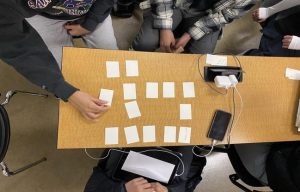









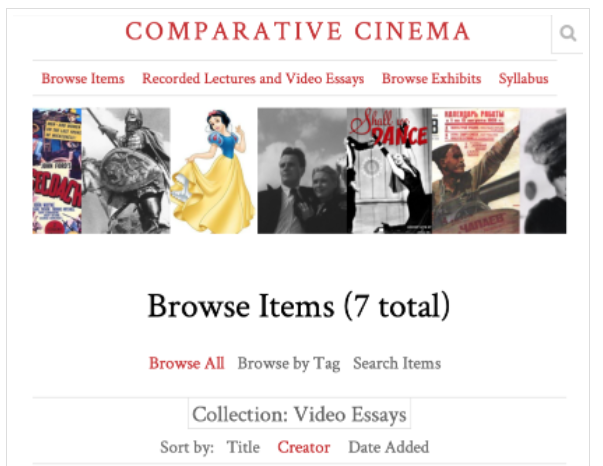
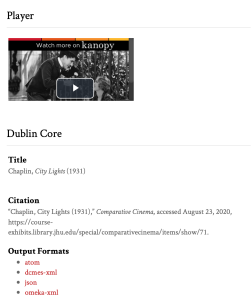
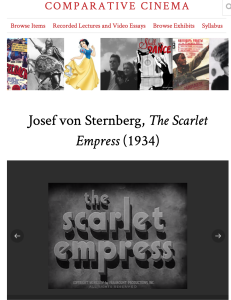


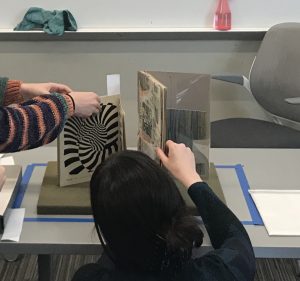

 While tracking down some resources for active learning this past week, I stumbled on
While tracking down some resources for active learning this past week, I stumbled on 

