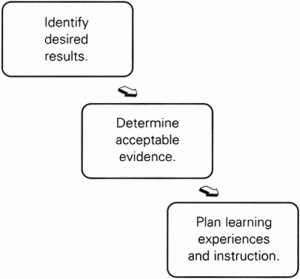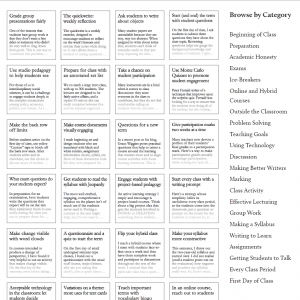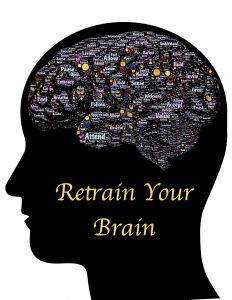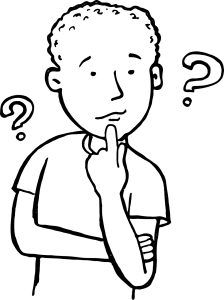On Friday, April 20, the Center for Educational Resources (CER) hosted the final Lunch and Learn—Faculty Conversations on Teaching, for the 2017-2018 academic year.
On Friday, April 20, the Center for Educational Resources (CER) hosted the final Lunch and Learn—Faculty Conversations on Teaching, for the 2017-2018 academic year.
Sahan Karatasli, Assistant Research Scientist and Lecturer, Arrighi Center for Global Studies, Sociology, and Bill Egginton, Professor, German and Romance Languages and Literatures, presented on Teaching Discussion-based Classes.
Karatasli led off with a presentation that looked at various strategies for leading discussion (see slides). He noted that lectures are a straightforward means of disseminating information to students, and we have a pretty good understanding of what constitutes success and failure in this format. Seminars are more complicated. Nobody is sure what good ones look like. We don’t have a sense of how to determine success or failure—in general, leading a seminar is a more complex form of the teaching/learning practice.
What is good discussion? Karatasli noted that it is possible to have discussion within the lecture format, in the form of the “The Usual”: Q and A. The lecturer throws out a question and students volunteer answers or risk being called upon. Moving into the seminar style class or discussion section, Karatasli identified four strategies.
“Free-for-all” describes staging a debate where students actively participate with little interference from the instructor. The strategy favors students who are well-prepared, understand the course content, and aren’t afraid to voice their opinions. Students who feel less confident may hide under the table (see slides to appreciate the analogy) and won’t learn.
With the “Kids’ Participation Trophy” strategy, the instructor encourages all students to participate without risk of criticism for their opinions. This can be useful in some classes, especially at the beginning of the term, to start discussion, as students will feel safe about contributing. To be sure that the class isn’t operating under misconceptions, it is important that the instructor finds a way to gently correct misinformation without shutting down the student.
“Socratic House Tour” involves asking one student (or several students) to come to class prepared to present or explain an idea or concept. The other students then visit the idea with questions, counter-ideas, further explanations. At the end, the instructor summarizes and synthesizes the discussion. These sessions should be designed so that all students take a turn as presenters during the semester. While some students may feel anxious in the role of presenter, the strategy tends to ensure that students will participate in the discussion, knowing that in the future they will be the ones leading the class.
“Barn Raising” builds on the “Socratic House Tour” in that one student introduces an idea or project and other students work to make it more substantive. This is the most creative and collective strategy and one where the instructor helps with the process.
Which strategy is the most helpful? That depends on your objective, the subject matter  you are teaching, and the audience. Karatasli suggested that most instructors will use a combination of methods in their teaching. Lecturing with Q&A is an efficient way to disseminate a lot of information, the “free-for-all” is good when there is not necessarily a right or wrong answer and you want to explore ways of thinking about a topic, “kids’ participation trophy” helps in situations where you want to raise students’ self-esteem. Subject matter also comes into play—if you are teaching statistics, there is a right and wrong answer, so the “barn raising” approach might be most effective at getting the students where you want them to be.
you are teaching, and the audience. Karatasli suggested that most instructors will use a combination of methods in their teaching. Lecturing with Q&A is an efficient way to disseminate a lot of information, the “free-for-all” is good when there is not necessarily a right or wrong answer and you want to explore ways of thinking about a topic, “kids’ participation trophy” helps in situations where you want to raise students’ self-esteem. Subject matter also comes into play—if you are teaching statistics, there is a right and wrong answer, so the “barn raising” approach might be most effective at getting the students where you want them to be.
Karatasli ended by talking about mental preparation and offering some tips. Preparation is key, perhaps even more so for discussion classes than lectures. Make sure you know what you want to achieve from the discussion. Prepare alternative sets of plans, questions, and activities for discussion. Know the level and expectations of students. And it is important to learn the names of all of your students and to use them.
The physical environment matters. Arrange the room to facilitate discussion—ideally in a circle or around a table. Give students time to respond. Don’t answer your own questions. Instead, turn to other students and ask what they think.
Bill Egginton offered a different approach by giving us a case study of a course he is currently teaching in the Department of German and Romance Languages and Literatures: Cervantes: Don Quixote and The Exemplary Novels. This is a new course, and in designing it Egginton faced several challenges.
In the upper-level literature seminar, the students would be reading a total of 12 novels and novellas. He wanted students who wished to get credit towards the Spanish major to be able to read the works in the original language and attend a class conducted in Spanish. At the same time, he wanted to make the course available to other students, who could read the works in English translation and discuss them in English. As there were over 1600 pages of primary literature assigned, Egginton did not feel he could assign any secondary material, and would have to cover background material and context in class. He did, however, want the class to be primarily discussion-based, so needed to limit lecturing. He also wanted to be sure the students were keeping up with the reading and to have assessment be writing-based, not quizzes, test, or exams.
How did Egginton meet these challenges? He taught the course on Tuesdays and Thursdays in 90 minute sessions. Tuesdays were lecture days, but Egginton incorporated discussion as well by asking students to give examples from the week’s reading in response to the background he presented. He made sure to include lots of visual materials in his lectures. On Thursdays, the class was split into two sections, one English language and one Spanish language, meeting at the same time. He divided the class time in half. In one section, he would start the students with a challenge—for instance, a collaborative writing assignment. He would then move to the other classroom and spend some time in discussion on the readings before giving that section the day’s challenge. He would then return to the first section and have discussion with those students. Egginton says that he got lots of exercise on Thursdays going between the two sections’ classrooms.
Another important component of the course was a class discussion board in Blackboard. Egginton was relatively new at using Blackboard’s features, but felt that the discussion board added an important component to the course. Each week he posted prompts and all students were expected to respond. He did not grade the responses, just checked that students had completed the assignment. This work ensured that students kept current with the reading. Egginton would read the responses before class each week and use the responses to facilitate class discussion. In addition to the weekly board writing, students write and revise a one-page paper mid-semester, and a three-page paper at the end of the semester.
Egginton has been pleased with how the course is going and feels that the design has allowed him to meet all of the challenges.
The discussion following Karatasli and Egginton’s presentations was appropriately stimulating and thought-provoking. Following are some of the questions asked and the responses given by Egginton and Karatasli as well as participants.
Q: How do you deal with the wall of silence?
Egginton suggests asking a question or making a statement and then calling on students in a conversational way: “Emma, what do you think about that?” After one student answers, he follows with a comment and then, “Carlos, what are your thoughts?” In the course he is teaching now, he refers to the specific discussion board posts that students have made and asks them to elaborate or clarify, or asks other students what their ideas are.
Karatasli noted that there is a study that shows that students don’t mind being called on, but do object to the instructor allowing one or two students to dominate the conversation. This problem can be dealt with by having the dominating student take notes on the board, or by pointedly asking that student to allow others to answer.
Others noted that it can be helpful to start with questions or topics that are accessible to students—personal, concrete, and specific—and then, once students are contributing, move to more challenging concepts. Visuals can be useful in stimulating discussion, as well as having students do prep work in advance of class, such as posting on a discussion board, or writing out questions in response to a reading assignment to bring to class.
Students who feel they are part of a community will be more likely to participate in discussion. Egginton suggested that collaborative work is a good way to build that feeling. Karatasli offered some specific solutions: Students can collaborate on a research project where some work is done in class. Or, in advance of class, assign a group of students to be responsible for asking questions for the discussion or preparing a short in-class presentation.
Q. How do you grade participation in discussion?
Egginton does not find this to be a problem because he makes sure to call on all students. If they are attending class, they are participating. Someone else noted that there is a concept in discourse analysis called uptake. Uptake is adding to the discussion and building on it, elevating it. That is what to look for when thinking about grading participation—that students are doing more than just answering responsively.
Q. How do you handle sensitive topics?
Egginton commented that sometimes attempts at empathy can go astray. It’s not necessarily appropriate to say that you can relate. Someone offered that the instructor should lead the discussion by stating what the expectations are and asking students to keep comments on topic and relevant.
Q. How do you handle a situation where one student has polarizing political or religious views and makes comments that become disruptive to class discussion?
Eggington suggested that the instructor attempt to seek a balance. Can you encourage other students to express opinions? Ask the student to give evidence or present arguments rather than simply make comments. Perhaps the class could have a short debate and then return to the topic at hand.
Karatasli proposed saying: “I hear you.” Then put the comment or question on the board or state or rephrase it. Then ask what others think. Another thought was to ask students to switch sides and argue the opposite viewpoint. In this way you can unlink the person from the idea.
Egginton added that knowing the student’s perspective, the instructor can be prepared with facts and counter-questions to ask exactly what the student is asserting.
Q. How do you bring a discussion back when it veers off topic?
Karatasli referred to the different discussion strategies he had presented, which may mean that in each case the instructor has a different role. But, generally the instructor acts as a referee and when the ball goes off the field, the referee must bring it back into play. Egginton sees this as an occupational hazard. He will say something like: “That’s an interesting insight—how can we relate that to the reading?” Someone else suggested that it may be appropriate at times to go off topic. The purpose of college is to explore ideas that are challenging and sometimes off-topic discussions can elevate your class.
Macie Hall, Senior Instructional Designer
Center for Educational Resources
Image Source: Wikimedia Commons
 “The “Today We Will” list is a road map. It lets students know what will be covered that day. They can glance at it to check progress or to see if they missed any big concepts. The list also keeps instructors on task. As you move around your classroom teaching, the “Today We Will” list is a visual reminder of what you need to accomplish in that period. It ensures that you don’t skip any concepts that you want or need to cover, and it keeps you from veering too far off on tangents.”
“The “Today We Will” list is a road map. It lets students know what will be covered that day. They can glance at it to check progress or to see if they missed any big concepts. The list also keeps instructors on task. As you move around your classroom teaching, the “Today We Will” list is a visual reminder of what you need to accomplish in that period. It ensures that you don’t skip any concepts that you want or need to cover, and it keeps you from veering too far off on tangents.”