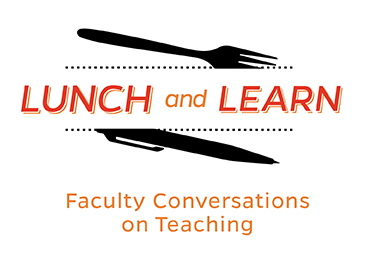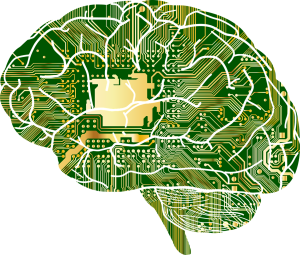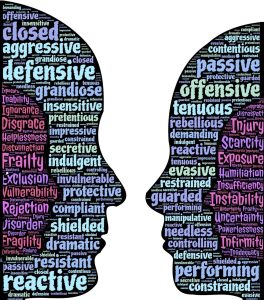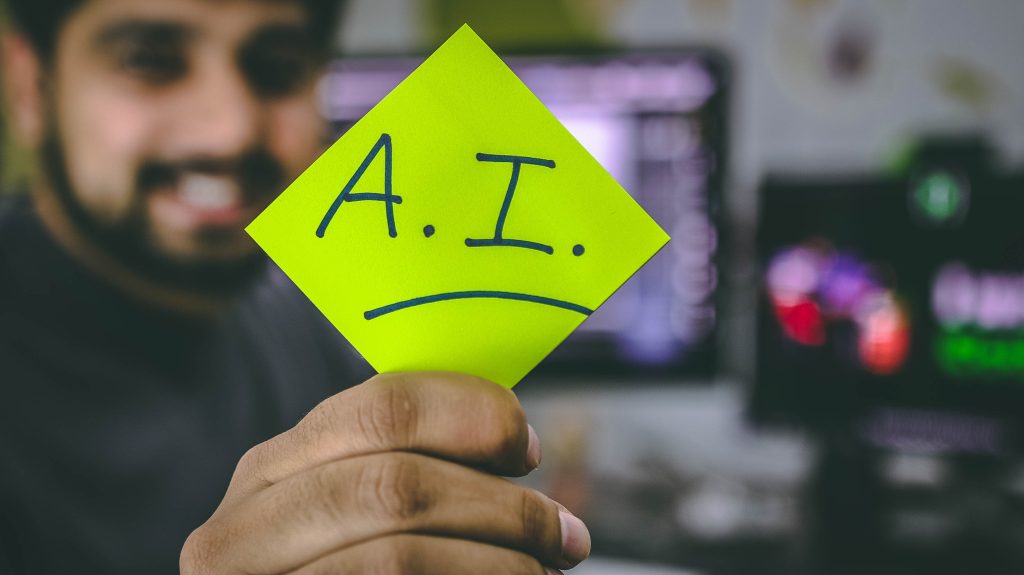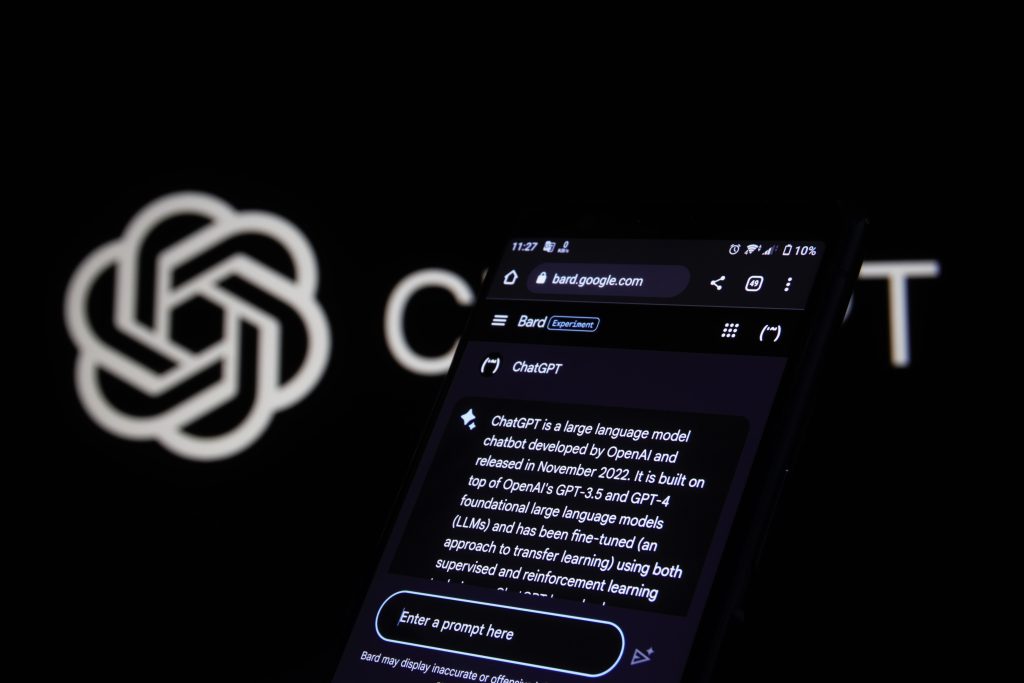On February 15, 2023, the Center for Teaching Excellence and Innovation (CTEI) and the First-Year Seminar program hosted a Lunch and Learn with a panel of faculty members to share their experiences teaching First-Year Seminars (FYS) in the Fall of 2022 as well discuss emerging best practices. The panel included Christopher Celenza, Dean of the Krieger School of Arts and Sciences, and Professor of History and Classics; Marisa O’Connor, Associate Teaching Professor, University Writing Program; Lilliana Mason, SNF Agora Institute, Associate Professor of Political Science; and Karen ní Mheallaigh, Professor of Humanities, Classics Chair. Aliza Watters, Assistant Dean for the Undergraduate Curriculum and Director of First-Year Seminars, moderated the discussion.
On February 15, 2023, the Center for Teaching Excellence and Innovation (CTEI) and the First-Year Seminar program hosted a Lunch and Learn with a panel of faculty members to share their experiences teaching First-Year Seminars (FYS) in the Fall of 2022 as well discuss emerging best practices. The panel included Christopher Celenza, Dean of the Krieger School of Arts and Sciences, and Professor of History and Classics; Marisa O’Connor, Associate Teaching Professor, University Writing Program; Lilliana Mason, SNF Agora Institute, Associate Professor of Political Science; and Karen ní Mheallaigh, Professor of Humanities, Classics Chair. Aliza Watters, Assistant Dean for the Undergraduate Curriculum and Director of First-Year Seminars, moderated the discussion.
Dr. Watters began with a short introduction to the FYS program, as well as some high-level reflections on lessons learned from Fall 2022. Part of a series of curricular recommendations from the Second Commission on Undergraduate Education (CUE2), FYS welcomes students to the university in a small cohort experience (12 students per seminar), each one unique, but with shared goals focused on intellectual rigor and curiosity, peer community, and faculty-student interaction and mentorship. FYS were first piloted two years ago in the Fall of 2020; since then there have been over sixty FYS piloted. The Fall 2022 semester was the first semester where FYS were required for all incoming students in the Krieger School of Arts and Sciences. Seminars are three credits, students are graded Satisfactory/Unsatisfactory (S/U), and faculty form communities of practice each fall to discuss and learn from experiences across the approximately 75 courses. Watters shared student survey results from Fall 2022 which averaged or exceeded 90% for intellectual experience, connection with faculty, and overall enjoyment.
The presentation continued with each faculty panelist briefly describing their seminar, including approach, highlights, and something learned along the way.
Dean Celenza began with his course, Books, Authenticity, and Truth, which examines the search for truth among selected texts from Roman antiquity through the mid-17th century. Unique to the seminar and most memorable for students were the weekly hands-on encounters they had with texts in the library’s rare books collection, an experiential learning component that complemented the analytical discussions. Early in the semester, Dean Celenza reckoned with the difficulty of some of the sources he was assigning. Rather than a formal introduction to his field, with a focus on developing discipline-specific, complex knowledge, he considered the ethic of the group’s learning in the moment – and the personal and communal stakes of that learning. For him, it was more important to meet students “where they are” in terms of background knowledge rather than try and cover every detail. He also commented that he so enjoyed getting to know his students more personally in the context of FYS, that the S/U grading scheme is essential to this, and how, institutionally, FYS enables faculty to have a far richer understanding of the overall landscape experienced by our first-year students.
Professor Mason continued with her seminar, The Psychology of Mass Politics in the United States. Her course focused on the various misperceptions we have about how people make decisions based on politics, how our thoughts can be influenced and biased through deliberate misinformation, and in getting students to note these practices in the real world. Mason purposely varied the way she presented material to students, regularly using film, video, and podcasts in addition to journal articles, and alternating weeks of heavier and lighter reading. One particularly enjoyable assignment for students was to design and develop a false story about Johns Hopkins University as a way of self-consciously inoculating them against misinformation. Surprised at the divergent levels of basic political knowledge students had coming into her class, including the different branches of government, Professor Mason plans to include more introductory material going forward and even more attention to annotated reading practices. Like Dean Celenza, Mason enjoyed getting to know her students and began all her classes with a more personal check-in before turning to the week’s material.
Dr. O’Connor continued with her course, Is a Corporation a Person?, which presents students with a legal framework for examining personhood and its related rights to free speech in the U.S. The seminar asks students to examine this concept from various viewpoints, including other cultures, political movements, and literature. Dr. O’Connor draws on a great diversity of sources for her students to analyze: film, photographs, political cartoons, websites, and scholarly articles, among others. At one point during the course, O’Connor asked students to read articles by two scholars who had vastly different opinions about a particular subject; students were incredulous that these “experts in the field” were disagreeing with each other so starkly. Dr. O’Connor noted how transformative this experience can be for students: to see intellectual disagreement so explicitly rendered and to be invited, themselves, into the scholarly conversation. And that is how Dr. O’Connor’s course culminates: with each student proposing a research question and project that engages debates of personhood.
Professor ní Mheallaigh described her course, Lunar Histories, as imagining the moon as a magic door or portal for students: how it was perceived by ancient people, how it factored into religious practices, and how it eventually emerged into scientific literature and later became a lodestar for truth in the modern world. Professor ní Mheallaigh found that students enjoyed the interactive parts of the seminar best. To help them process ancient material that could be dense, or overly-technical, she regularly asked students to draw or otherwise visualize what they thought the author was trying to convey in early texts. Another activity that was especially memorable for students was going to the JHU Archeological Museum to examine various ancient artifacts, including a wand used to cast spells. These active learning practice helped take the pressure off of having to comprehend every historical detail while engaging students in the abiding imaginative components of lunar histories. Professor ní Mheallaigh also maintained that they helped engage the students emotionally as well as intellectually.
 Dr. Watters summarized some of the emerging themes in the presentations and for FYS more broadly, including the need for source diversity and dynamism, modulating overly technical or discipline-specific content, incorporating experiential learning, and creating the space for more personal, low-key interactions between and among students and faculty. She then began the question-and-answer portion of the workshop which yielded active discussion with audience members. Here are some of the queries the panelists addressed:
Dr. Watters summarized some of the emerging themes in the presentations and for FYS more broadly, including the need for source diversity and dynamism, modulating overly technical or discipline-specific content, incorporating experiential learning, and creating the space for more personal, low-key interactions between and among students and faculty. She then began the question-and-answer portion of the workshop which yielded active discussion with audience members. Here are some of the queries the panelists addressed:
Q: What is one concrete thing you did that worked really well?
CC: I asked students how they were doing and what was going on at the beginning of each class; it was a good way to “take the temperature” of the students and the room overall.
MO: I had students look at all sources we used in class, build a case, and present results. Finding evidence in the moment and figuring out how to talk about it worked well.
LM: Each week I had students do a written reflection asking what they learned, what questions they still have, etc.
KN: Examining ancient objects and exploring multimedia were very successful.
Q: I’ve heard from students that some FYSs are a lot of work. How did you all think about the work that you assigned to students?
KN: The feedback from my students was that the assigned work was actually light.
LM: I varied the workload each week. Sometimes there was a lot of reading, but then I lightened things up the next week with a podcast or some other activity. They seemed comfortable.
MO: I assigned different sources – documentaries, readings, etc. I tried to have them do something very short before class – fun and relatively easy – but enough that they were prepared to talk about something.
CC: I tried to keep assignments short. Short was key – I wanted to give all students a chance to participate.
Q: When you give writing assignments, do you comment on the writing? Are we trying to make these students better writers in FYS?
KN: Yes, I provided comments. I thought this was a core part of what we were doing and I wanted to help them.
CC: The fact that all students will take a writing-intensive course in the spring semester after their FYS (part of Krieger’s First Year Foundation of FYS plus First-Year Writing), takes the pressure off. I don’t think we need to spend too much time commenting on their writing.
LM: I graded all of my assignments complete/incomplete. I kept my comments at a higher level.
MO: I had the students focus on writing in smaller bits, which kept it doable for them, and therefore, not much commenting from me.
Another faculty member in the audience shared that when teaching his FYS, he included writing assignments where students had to write to different audiences, such as a letter to their parents or through the lens of an art critic. He said this kept them accountable to the sources, but that the versatility helped keep things “new and exciting” for students.
Q: Were students in your FYS from the same intended major or discipline, or were they varied in their academic interests?
A: All panelists said their students intended to major in different fields; the students seemed to realize FYS was their chance to try something different, outside of their intended major or its related requirements. Several students commented to their instructors that the FYS sparked a genuine interest in a new field of study for them.
Q: Who can we contact if we have concerns about something going on with first-year students?
A: Dr. Watters responded that being receptive to student experiences in the context of FYS is crucially important and encouraged instructors to contact the students’ advisors if needed. She also noted the role FYS can play in understanding and responding to broader trends percolating among students.
Q, from another FYS faculty member: In one of my courses, I allow students to co-design the syllabus for the class. Although it can be scary, it also takes some of the pressure off of me, as the students tend to be more prepared for things. Did you design the whole course, or did you allow students to develop any of it?
A: While none of the panelists allowed students direct involvement in developing their syllabi, some commented that they did give students varying degrees of freedom in their assignments (such as what sources to use), some authority over class discussions, and independence in final projects.
Q: What is something you hope your students got out of your class?
KN: I think the social dimension that is built into this environment is enormously beneficial. For example, I took my students to a local diner, Paper Moon on 29th Street. It was so simple, but I felt like I really got to know them.
CC: Students want to get to know their professors – they are looking for mentor relationships and FYS helps develop those.
MO: The S/U aspect and small size of the seminars supports the social aspect. Students felt comfortable talking to me about their first semester. I was a non-threatening person in their life, despite being one of their instructors. I really enjoyed getting to know them in this way.
LM: I agree, about getting to know the students. I’m already writing recommendation letters for some of them! My hope, though, is that they maintain a curiosity for and joy of learning.
Dr. Watters concluded the session by reading an anonymous quote from the FYS student survey:
My FYS was my favorite class. Most of my other classes were large lecture style classes with 200 people so engaging with 11 of my peers in a small seminar environment helped me build meaningful connections. The instructor was also fantastic and he really got to know me. This was not just a ‘fun’ class. It was a class that was instrumental to making my first semester enjoyable. I made at least 4 friends in my FYS. I went to Peabody and the Visionary Arts Museum with my FYS group and explored Baltimore. Equally as important, it challenged me a lot and I gained skills that are critical.
Aliza Watters
Assistant Dean for the Undergraduate Curriculum and Director of First-Year Seminars
Krieger School of Arts and Sciences
Amy Brusini, Senior Instructional Designer
Center for Teaching Excellence and Innovation
Image Sources: Lunch and Learn Logo, Beth Hals
 the same topic, featuring perspectives from three different faculty members from across the institution. In response, we heard from some instructors who are interested in specific strategies they can use in an online environment. While many of the ideas previously shared can be applied to the online classroom, such as setting ground rules, the following considerations are worth keeping in mind when facilitating difficult conversations online.
the same topic, featuring perspectives from three different faculty members from across the institution. In response, we heard from some instructors who are interested in specific strategies they can use in an online environment. While many of the ideas previously shared can be applied to the online classroom, such as setting ground rules, the following considerations are worth keeping in mind when facilitating difficult conversations online.