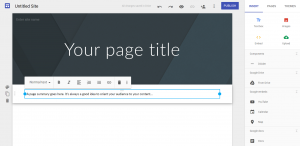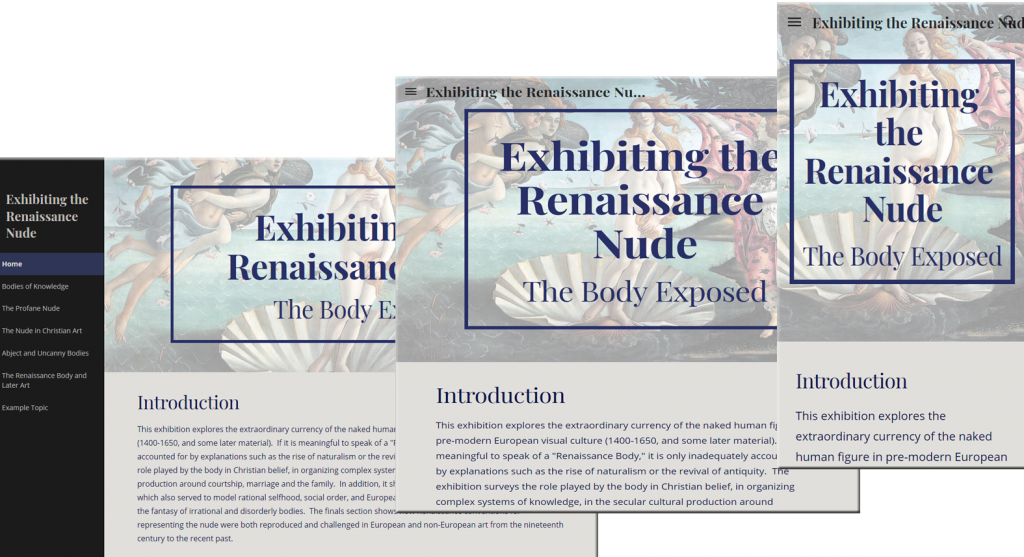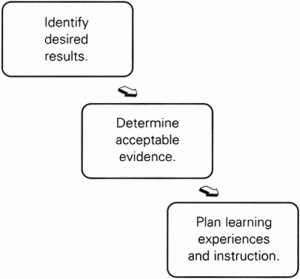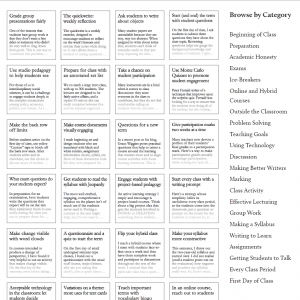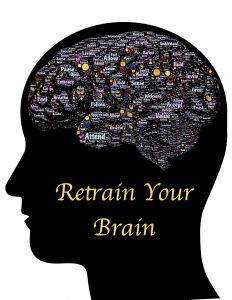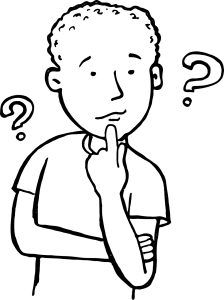In all the years the Innovative Instructor has been blogging, we have not had a post dedicated to the concept of Backward Design. It’s long past time to correct this omission.
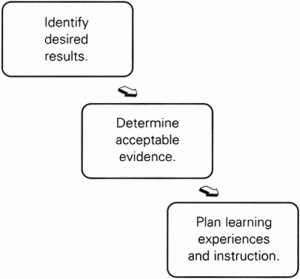 Backward Design is a framework for course design. With Backward Design an instructor starts course planning by identifying desired learning outcomes with the articulation of course goals and learning objectives. Assessment of those goals and objectives is determined, and finally, appropriate learning activities and instruction are developed.
Backward Design is a framework for course design. With Backward Design an instructor starts course planning by identifying desired learning outcomes with the articulation of course goals and learning objectives. Assessment of those goals and objectives is determined, and finally, appropriate learning activities and instruction are developed.
Traditionally, faculty have approached course design by considering teaching the content first, striving to fit material into a set number of lectures and/or in-class activities, then developing assignments and tests, and finally grading students. This approach focuses on what the teacher wants to do, so it is instructor-centric.
The term Backward Design comes from starting course planning by thinking about what the instructor wants students to know and be able to do at the end of the course and working backward from there. In spite of the name, Backward Design is forward thinking—promoting intentional planning to create assessments and course activities that support the desired learning outcomes. Backward Design is student-centric in that the process starts by thinking about what students should be able to do.
Backward design focuses on the process of learning, encouraging the instructor to think intentionally about how in-class activities and assessment will ensure that the course goals and learning objectives are met. Faculty may find it challenging to think about the learning process instead of course content. They are experts in the latter, but may not be comfortable with the former. Backward Design helps instructors determine what material is necessary for students to meet the stated learning objectives. This makes it easier to decide what content to include and what is not as important. It is more efficient as well. When an instructor is clear about the desired student learning outcomes, assessing those outcomes, and determining the class activities and related course materials needed to obtain those outcomes will be clearer as well. Another benefit of using Backward Design is that students appreciate the inherent transparency. When an instructor shares course goals and objectives, their students know what is expected of them. The alignment of learning objectives and learning assessments gives students clarity.
Instructors planning a course should ask themselves three questions:
- What do you want students to be able to do? (Course Learning Goals and Objectives)
- How will you measure if students can do that? (Aligned Assessment)
- How will you prepare students for assessments? (Design Instruction)
Writing good course learning goals (expectations of what students should be able to do by the end of the course) and effective learning objectives (explicit statements that describe what the students will be able to do at the end of each class or course module) is the first step in the Backward Design process. (See previous Innovative Instructor blog posts Writing Course Learning Goals and Writing Effective Learning Objectives.)
Next, what evidence is needed to determine that students have met the course goals? The performance tasks or assessments chosen should be appropriate to the level of the course. Bloom’s taxonomy is a useful tool for aligning the level of the course with appropriate assessment. (See the Innovative Instructor post A Guide to Bloom’s Taxonomy.) For example, for an introductory level course, course goals are more likely to focus on remembering and understanding. Tests/exams that focus on asking students to identify, define, label, list, order (remembering) or calculate, describe, discuss, summarize, explain (understanding) will be appropriate. In a senior level seminar or design course students might be assigned papers, comprehensive projects, or creative tasks where they must argue, assess, debate, evaluate, defend (evaluation) or compose, construct, design, hypothesize, show, write (creation). Learning objectives, related to units or modules within the course, may be assessed by quizzes, homework assignments, problem sets, or short papers depending on the level of the course. Self-assessments and student reflections may also be useful.
Finally, appropriate instruction can be designed for the course. Instruction should be tailored to ensure that students are prepared for assessments. Keep in mind that the more engaged students are, the more likely it is that they will learn. Active learning strategies help ensure student engagement.
Backward Design can be an iterative process. As you develop your assessments you may find you need to refine your objectives. Similarly, as you design your instruction you may generate creative ideas on how to assess students that lead you to change your original assessment plan.
Course instruction may take a number of different formats—lectures, seminars, labs, discussion sessions, studio and design classes, research or project-oriented studies to name a few. Other variables include class size and room arrangements. For courses with large enrollments scheduled in auditoriums, lecturing tends to be used more frequently. But lectures that include active learning strategies such as the effective use of clickers, think-pair-share activities, and peer learning will more likely engage students. For labs and smaller courses, consider using strategies such as authentic learning, case studies, team-based learning, community-based or project-based learning to engage students.
Adopting a new strategy for course design may seem daunting, but Backward Design offers a more efficient, transparent, and effective approach for instructors and their students. By focusing on learning outcomes rather than course content, instructors using Backward Design may improve both student learning and their teaching.
Macie Hall, Senior Instructional Designer
Center for Educational Resources
Image Source: https://en.wikipedia.org/wiki/Backward_design
 At The Innovative Instructor, I follow other pedagogy blogs and publications, and have a few favorites that are frequently referenced in these pages, including Vanderbilt mathematics professor Derek Bruff’s Agile Learning (“educational technology, visual thinking, student motivation, faculty development, how people learn, social media, and more”), Faculty Focus (“higher education teaching strategies”), Pedagogy Unbound (“a place for college teachers to share practical strategies for today’s classrooms”), and Tomorrow’s Professor (“online faculty development 100 times per year”).
At The Innovative Instructor, I follow other pedagogy blogs and publications, and have a few favorites that are frequently referenced in these pages, including Vanderbilt mathematics professor Derek Bruff’s Agile Learning (“educational technology, visual thinking, student motivation, faculty development, how people learn, social media, and more”), Faculty Focus (“higher education teaching strategies”), Pedagogy Unbound (“a place for college teachers to share practical strategies for today’s classrooms”), and Tomorrow’s Professor (“online faculty development 100 times per year”).